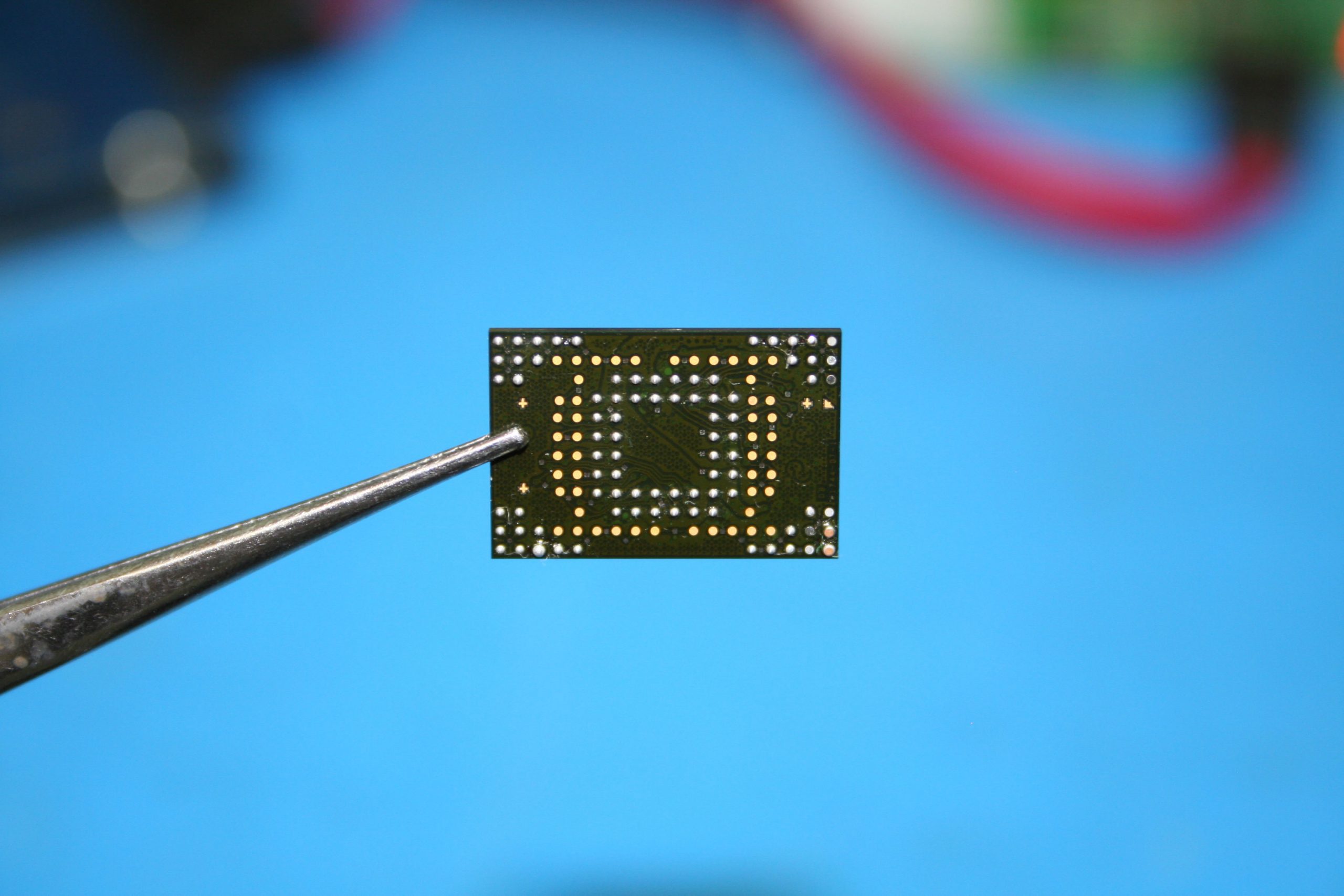
Should I back up my Data?
Most people these days are familiar with the term "back-up". If you're wondering whether you actually need a back up, a question to ask yourself is "what would happen if I lost that data?" Could it be re-created or replaced? If the answer causes you to wince at the prospect of a lot of work, or of losing precious personal information, then it's a definite yes.
For those people who have already lost data from a hard drive or USB/memory stick in the past, whether they had it recovered professionally or had to write it off, usually learn a tough lesson and back it up. For those who place a high value on their data, making a back-up is second nature.
We do, however, see clients who despite doing all the right things like buying a new external hard disk drive or memory stick, come to us because they need data recovery. This is because these devices will only really be effective if used correctly. Based on our top five reasons that people come to us, we put together the top 5 things you should do to keep your data safe...
Five Steps to Keep Your Backup Safe
- Back up regularly!
"I know I should do it more often but I haven't backed up for a year..."Whenever you make a change to your hard drive, for example uploading some photographs from your holiday or creating some important work spreadsheets, make a back up to another external source of media. Imagine your horror if your latest project, the one that you have spent weeks and weeks working on, was to be lost. The ideal scenario would be to back your data up in at least 2 places, one of which a hard drive that stays in one place. - Handle with care
"It only slipped off the side of the sofa onto the carpet"
Hard disk drives are very fragile. One of the most common faults we see are dropped hard drives, which can be damaged by the impact of hitting the floor, or even if caught in time and swing from the cable. Liquid damage to hard drives after knocking a cup of tea/drink onto your laptop needs more urgent attention before corrosion occurs. Portable hard drives carried in a handbag/rucksack are very vulnerable as they are subject to being knocked or bumped, resulting in potential data loss due to impact (it really doesn't take much!) Accidents will always happen but can be prevented on the whole if you treat your computer equipment kindly. - Copy your data, don’t move it
If you are saving data to a portable device, then copy it across, don’t cut and paste. That way the data is automatically in 2 places. Moving all your photographs from your main computer to an external hard drive to free up space is not a great idea – you are not creating a backup you are simply isolating the photographs in another place, making those precious memories very vulnerable. Remember it’s only a back-up drive if you have more than one copy of your data! - Eject media safely
If you are using a flash drive or portable hard drive via a USB cable in your laptop or desktop computer, then use the icon in the task bar to safely remove it. Failure to do this by just pulling out the cable or the USB stick itself can result in data corruption. - Use the correct cable for the hard drive
It sounds obvious, but using the wrong power supply could possibly end up with a smoking hard drive and data loss. Too high a voltage will cause elements on the “motherboard” of the hard drive, (the printed circuit board or PCB) to blow, shorting the hard drive out. A straight PCB swap would not be recommended as most modern drives have unique adaptive data present that needs to be transferred to any replacement. Your data recovery specialist will have the correct tooling, expertise and equipment to recover your data when this has happened.
We hope you've found these tips useful - as always, we are happy to give advice and if necessary, data recovery assistance if the worst should happen and you need help to recover your information.
